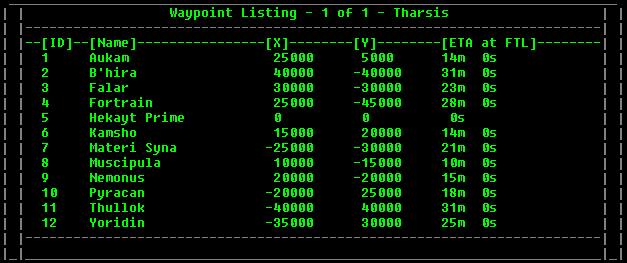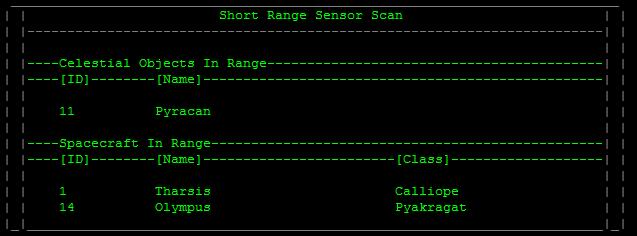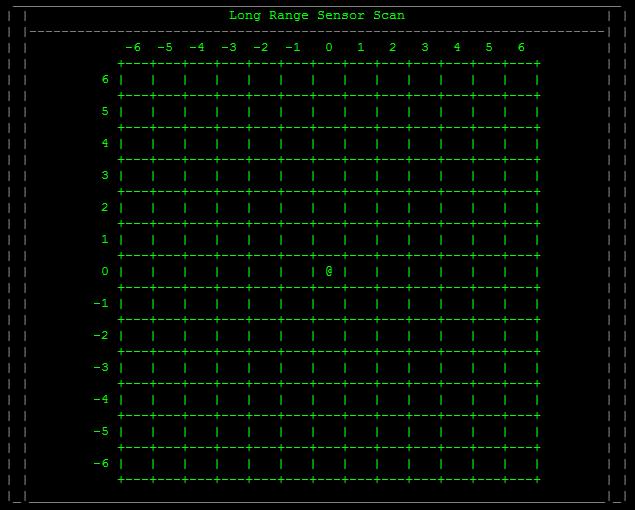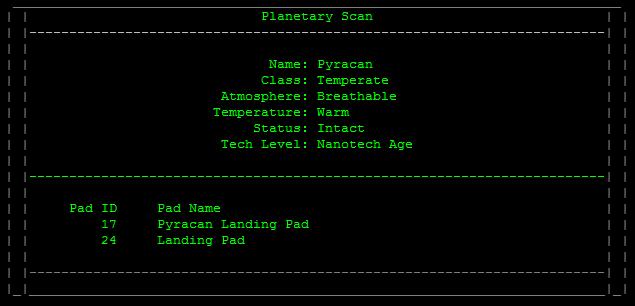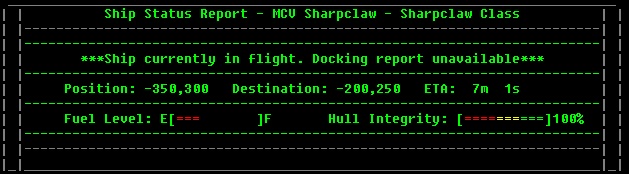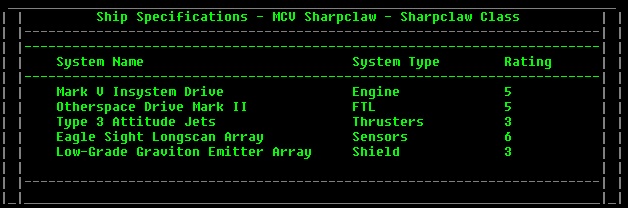(→Basic Commands) |
|||
| (28 intermediate revisions by 4 users not shown) | |||
| Line 23: | Line 23: | ||
'''+waypoints'''<br>Bring up a list of the waypoints that are stored in the ship's waypoint computer. | '''+waypoints'''<br>Bring up a list of the waypoints that are stored in the ship's waypoint computer. | ||
| − | + | [[image:waypoint.jpg]] | |
| − | '''+ | + | '''+waypoints/add *=*,*'''<br>Add a custom waypoint to the waypoint computer. The first entry is the name you want the waypoint to have, the next two entries are the X and Y coordinates respectively. |
| − | '''+travel to *,*:'''<br>Activate the sublight engines and travel to the specified X,Y coordinates. | + | '''+waypoints/delete *'''<br>Remove a custom waypoint from the waypoint computer. The entry is either the name or the ID of the waypoint to remove. CAUTION: This is irreversible. Be sure of this one before you run it! |
| + | |||
| + | '''+jump to *,*:'''<br>Activate the FTL drive and travel to the specified X,Y coordinates. The length of time required to reach a destination is based off of your Vehicles + Spacecraft skill level. A high roll can shave as much as 50% off your travel time. This goes for +travel as well. | ||
| + | |||
| + | '''+jump to *'''<br>Activate the FTL drive and travel to the specified waypoint. The waypoint can be entered by name or ID #. | ||
| + | |||
| + | '''+travel to *,*:'''<br>Activate the sublight engines and travel to the specified X,Y coordinates. | ||
| + | |||
| + | '''+rift *:'''<br>Activates the ship's rift modulator if equipped and sends the ship through the specified rift ID. For ships equipped with rift modulators, rifts will appear on their sensor displays. | ||
| + | |||
| + | '''+abort:'''<br>Aborts any FTL or sublight travel the ship is currently engaged in. Your ship will be returned to its starting coordinates. | ||
'''+shortscan:'''<br>Perform a short range sensor scan. This will show all contacts in your current sector. | '''+shortscan:'''<br>Perform a short range sensor scan. This will show all contacts in your current sector. | ||
| Line 33: | Line 43: | ||
[[image:Cspaceshortscan.jpg]] | [[image:Cspaceshortscan.jpg]] | ||
| − | '''+longscan:'''<br>Perform a long range sensor scan. This will give a grid | + | '''+longscan:'''<br>Perform a long range sensor scan. This will give you a grid showing a range of 6 sectors in all directions from your ship. |
[[image:Cspacelongscan.jpg]] | [[image:Cspacelongscan.jpg]] | ||
| + | |||
| + | '''+longscan *,*:'''<br>Perform a long range sensor scan of a specific sector. The maximum range that you can perform this scan is dependent on your sensor rating. | ||
'''+scan *:'''<br>Perform a scan on a sensor contact. You must provide the contact's ID number. | '''+scan *:'''<br>Perform a scan on a sensor contact. You must provide the contact's ID number. | ||
| Line 43: | Line 55: | ||
'''+status:'''<br>Get a readout of the ship's current status. | '''+status:'''<br>Get a readout of the ship's current status. | ||
| − | [[image: | + | [[image:Status.jpg]] |
| + | |||
| + | '''+shipsheet:'''<br>Get a detailed listing of the systems installed aboard the ship and their ratings. | ||
| + | |||
| + | [[image:Shipsheet.jpg]] | ||
'''+board *=*:'''<br>Board a ship. You must provide the ship's name. Optionally, you must provide the boarding code if the ship's security is on. | '''+board *=*:'''<br>Board a ship. You must provide the ship's name. Optionally, you must provide the boarding code if the ship's security is on. | ||
'''+disembark:'''<br>Get off a ship. This must be done from the airlock. | '''+disembark:'''<br>Get off a ship. This must be done from the airlock. | ||
| + | |||
| + | '''+icom *:''' Your message will be sent to all the rooms on the ship. For now, anyone on board can use this command, but later it will be tied in with crew rosters. | ||
'''+security on/off:'''<br>Activate or disable the ship's boarding security. | '''+security on/off:'''<br>Activate or disable the ship's boarding security. | ||
| Line 63: | Line 81: | ||
'''+create ship *=*/*:'''<br>Create a ship. The first item is the name you want to give the ship. The second is the class ID number, and the last is the Universe ID. | '''+create ship *=*/*:'''<br>Create a ship. The first item is the name you want to give the ship. The second is the class ID number, and the last is the Universe ID. | ||
| − | '''+add ship room *=*/*:'''<br>Add a room to the ship. The first item is the ship's ID number, the second the room's DBREF, and the third the room type ID. | + | '''+construct ship *:'''<br>Once the ship is registered in the system, this command builds, spaces, and parents all the rooms and exits that make up the ship based on a template stored in the DB. You must provide the ship's ID number that is generated from +create ship. |
| + | |||
| + | '''+add ship room *=*/*:'''<br>Add a room to the ship. The first item is the ship's ID number, the second the room's DBREF, and the third the room type ID. This is useful if new rooms are added to a ship later after it has been constructed. | ||
'''+place ship *=*:'''<br>Move a ship to a landing pad. The first item is the ship ID number, the second the DBREF of the pad. Doing so also resets the ship's variables and deactivates it. Typically used when placing a ship 'fresh from the factory'. | '''+place ship *=*:'''<br>Move a ship to a landing pad. The first item is the ship ID number, the second the DBREF of the pad. Doing so also resets the ship's variables and deactivates it. Typically used when placing a ship 'fresh from the factory'. | ||
| Line 79: | Line 99: | ||
'''+add planet *=*/*/*/*/*/*/*/*:'''<br>Add a planet to the system. The first item is the name you want to give the planet. The rest, in order, are: Planet type, planet temp, planet atmosphere, planet status, planet tech, X coord, Y coord, Universe ID. | '''+add planet *=*/*/*/*/*/*/*/*:'''<br>Add a planet to the system. The first item is the name you want to give the planet. The rest, in order, are: Planet type, planet temp, planet atmosphere, planet status, planet tech, X coord, Y coord, Universe ID. | ||
| − | *'''Acceptable planet types:''' 1 - Ice, 2 - Oceanic, 3 - Desert, 4 - Tropical, 5 - Temperate, 6 - Barren, 7 - Gas Giant | + | *'''Acceptable planet types:''' 1 - Ice, 2 - Oceanic, 3 - Desert, 4 - Tropical, 5 - Temperate, 6 - Barren, 7 - Gas Giant, 8 - Asteroid, 9 - Yellow Dwarf Star, 10 - Asteroid Field, 11 - Orange Giant Star, 12 - Red Dwarf Star, 13 - Moon, 14 - Red Supergiant Star, 15 - Yellow Giant Star, 16 - Orange Supergiant Star, 17 - Orange Dwarf Star, 18 - Red Giant Star, 19 - White Supergiant Star, 20 - Blue Giant, 21 - Yellow Supergiant Star, 22 - Blue Dwarf Star, 23 - White Dwarf Star |
*'''Acceptable planet temperatures:''' 1 - Subzero, 2 - Cold, 3 - Cool, 4 - Warm, 5 - Hot, 6 - Steaming | *'''Acceptable planet temperatures:''' 1 - Subzero, 2 - Cold, 3 - Cool, 4 - Warm, 5 - Hot, 6 - Steaming | ||
*'''Acceptable planet atmospheres:''' 1 - None, 2 - Poisonous, 3 - Breathable | *'''Acceptable planet atmospheres:''' 1 - None, 2 - Poisonous, 3 - Breathable | ||
| Line 86: | Line 106: | ||
'''+add landing pad *=*:'''<br>Add a landing pad to a planet. The first item is the planet ID number, the second is the dbref of the landing pad to add. | '''+add landing pad *=*:'''<br>Add a landing pad to a planet. The first item is the planet ID number, the second is the dbref of the landing pad to add. | ||
| + | |||
| + | '''+addrift *=*/*/*/*/*/*:'''<br>Add a rift to the system. The parameters in order are: Rift name, Rift's home universe ID, X coordinate, Y Coordinate, Rift's destination universe ID, destination X coordinate, destination Y coordinate. | ||
| + | |||
| + | Ship classes can be found [[Vessel_Classes|at this link]]. | ||
| + | |||
| + | [[Category: Commands]] | ||
Latest revision as of 21:43, 17 December 2012

CSpace is the home-grown system designed by Colchek so that players may interact and pilot their own ships in the expansive universes of OtherSpace.
Basic Commands
Before you are able to input flight commands, remember to +man the right ship console.
+slook <ship name>
Brings up a ship's desc. This works on a landing pad or in a docking bay.
+man console
Mans the ship's console. Doing so sets you as the current pilot and makes the flight commands available to you.
+unman console
Unman the console.
+powerup
Activates the ship's power systems. Necessary if the ship is to operate.
+powerdown
Deactivates the ship's power systems and conversely, it's ability to operate.
+liftoff
Lift off from a landing pad or docking bay.
+land *=*
Land the ship. The first item is the sensor contact ID to land on, the second item is the ID of the landing pad or bay.
+waypoints
Bring up a list of the waypoints that are stored in the ship's waypoint computer.
+waypoints/add *=*,*
Add a custom waypoint to the waypoint computer. The first entry is the name you want the waypoint to have, the next two entries are the X and Y coordinates respectively.
+waypoints/delete *
Remove a custom waypoint from the waypoint computer. The entry is either the name or the ID of the waypoint to remove. CAUTION: This is irreversible. Be sure of this one before you run it!
+jump to *,*:
Activate the FTL drive and travel to the specified X,Y coordinates. The length of time required to reach a destination is based off of your Vehicles + Spacecraft skill level. A high roll can shave as much as 50% off your travel time. This goes for +travel as well.
+jump to *
Activate the FTL drive and travel to the specified waypoint. The waypoint can be entered by name or ID #.
+travel to *,*:
Activate the sublight engines and travel to the specified X,Y coordinates.
+rift *:
Activates the ship's rift modulator if equipped and sends the ship through the specified rift ID. For ships equipped with rift modulators, rifts will appear on their sensor displays.
+abort:
Aborts any FTL or sublight travel the ship is currently engaged in. Your ship will be returned to its starting coordinates.
+shortscan:
Perform a short range sensor scan. This will show all contacts in your current sector.
+longscan:
Perform a long range sensor scan. This will give you a grid showing a range of 6 sectors in all directions from your ship.
+longscan *,*:
Perform a long range sensor scan of a specific sector. The maximum range that you can perform this scan is dependent on your sensor rating.
+scan *:
Perform a scan on a sensor contact. You must provide the contact's ID number.
+status:
Get a readout of the ship's current status.
+shipsheet:
Get a detailed listing of the systems installed aboard the ship and their ratings.
+board *=*:
Board a ship. You must provide the ship's name. Optionally, you must provide the boarding code if the ship's security is on.
+disembark:
Get off a ship. This must be done from the airlock.
+icom *: Your message will be sent to all the rooms on the ship. For now, anyone on board can use this command, but later it will be tied in with crew rosters.
+security on/off:
Activate or disable the ship's boarding security.
+set boarding code=*:
Set the ship's boarding code.
+broadcast *:
Transmit the specified message to all vessels in your current sector.
+transmit *=*:
Transmit a message to specific ships. The first item is a space separated list of sensor contact ID's. The second is the message you want to send.
+viewscreen:
View what is currently outside the ship.
Admin Commands
+create ship *=*/*:
Create a ship. The first item is the name you want to give the ship. The second is the class ID number, and the last is the Universe ID.
+construct ship *:
Once the ship is registered in the system, this command builds, spaces, and parents all the rooms and exits that make up the ship based on a template stored in the DB. You must provide the ship's ID number that is generated from +create ship.
+add ship room *=*/*:
Add a room to the ship. The first item is the ship's ID number, the second the room's DBREF, and the third the room type ID. This is useful if new rooms are added to a ship later after it has been constructed.
+place ship *=*:
Move a ship to a landing pad. The first item is the ship ID number, the second the DBREF of the pad. Doing so also resets the ship's variables and deactivates it. Typically used when placing a ship 'fresh from the factory'.
+sdesc <ship id>=<description>
+create station <name>=<class ID>/<universe ID>
+place station *=X,Y
+add system *=*:
Add a system to a ship. The first item is the ship's ID number, the second is the system ID number. The appropriate build points are deducted from the ship's bank. This command won't work if the ship doesn't have enough in its bank to afford the system.
+delete system *=*:
Same as add, but removes the system from the ship. Build points are refunded.
+add planet *=*/*/*/*/*/*/*/*:
Add a planet to the system. The first item is the name you want to give the planet. The rest, in order, are: Planet type, planet temp, planet atmosphere, planet status, planet tech, X coord, Y coord, Universe ID.
- Acceptable planet types: 1 - Ice, 2 - Oceanic, 3 - Desert, 4 - Tropical, 5 - Temperate, 6 - Barren, 7 - Gas Giant, 8 - Asteroid, 9 - Yellow Dwarf Star, 10 - Asteroid Field, 11 - Orange Giant Star, 12 - Red Dwarf Star, 13 - Moon, 14 - Red Supergiant Star, 15 - Yellow Giant Star, 16 - Orange Supergiant Star, 17 - Orange Dwarf Star, 18 - Red Giant Star, 19 - White Supergiant Star, 20 - Blue Giant, 21 - Yellow Supergiant Star, 22 - Blue Dwarf Star, 23 - White Dwarf Star
- Acceptable planet temperatures: 1 - Subzero, 2 - Cold, 3 - Cool, 4 - Warm, 5 - Hot, 6 - Steaming
- Acceptable planet atmospheres: 1 - None, 2 - Poisonous, 3 - Breathable
- Acceptable planet status: 1 - Intact, 2 - Broken
- Acceptable planet tech levels: 1 - None, 2 - Stone Age, 3 - Bronze Age, 4 - Iron Age, 5 - Industrial Age, 6 - Nuclear Age, 7 - Information Age, 8 - Space Age, 9 - Nanotech Age, 10 - Kamir Age
+add landing pad *=*:
Add a landing pad to a planet. The first item is the planet ID number, the second is the dbref of the landing pad to add.
+addrift *=*/*/*/*/*/*:
Add a rift to the system. The parameters in order are: Rift name, Rift's home universe ID, X coordinate, Y Coordinate, Rift's destination universe ID, destination X coordinate, destination Y coordinate.
Ship classes can be found at this link.